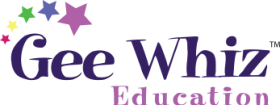Just click on the LOGIN button and enter your email. Click “Lost your password?” and a new one will be sent to you. Just make sure you use the email associated with your Gee Whiz account or this process will not work.
If you are logged in:
1. Go to the “My Account” page
2. Click the “Change Password” link under your username and email.
3. You will be directed to a page where you can edit your user information.
4. To change your password, scroll down to the “Account Management” section, and click “Generate Password”.
5. You can now enter your new password. To save this change, click the “Update Profile” button below.
*If your password is not very strong, you must check the “Confirm use of weak password” box, before saving your changes.
If you are not logged in:
1. Click “sign In” at the top right of the page.
2. Click the “Forgot your Password?” link.
3. You will be prompted to enter the email address associated with your account, then click “Get New Password”.
4. Check your email. You will have received a temporary password to use.
5. Once logged in, you should change your password by following the steps listed above.
The video under How do I download the curriculum files and the step by step document (mentioned in the question above as well) should help you with this issue. Also if you have an older child/teenager, ask them for help! We guarantee they are probably tech-savvy and would be more than happy to lend you a helping hand.
There are always (2) 10-day units available on our website. sometimes (around the end of the month), there may be 4 (current month and next month). for instance, the October units would be posted on/around September 20th and then taken down on /around November 5th. It is VERY important that you download, save and back-up all curriculum files before they are removed. Once they are taken down, we cannot email them to you. Removing the files in a timely manner helps to keep the website speedy and efficient!
 Special Limited Time Offer - Click Here to Get Your First Month of GeeWhiz for $5!
Special Limited Time Offer - Click Here to Get Your First Month of GeeWhiz for $5!