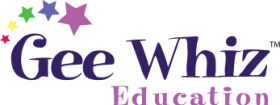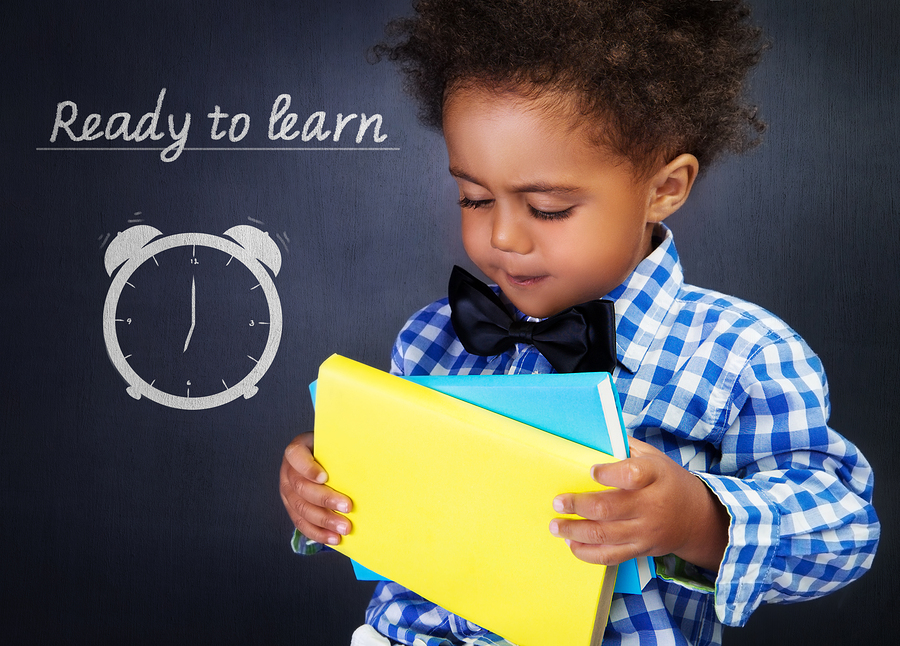
Onboarding Training
A webinar series presented by ....
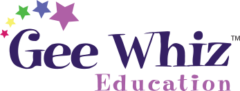
At Gee Whiz, we understand that training is critical when implementing a new curriculum. That is exactly why we’ve created a series of 4 recorded webinars designed to help providers use Gee Whiz with fidelity.
All of these webinars are recorded…. offering 24/7 access with the opportunity for providers to send any follow-up questions directly to the presenter. Each webinar is 30 minutes (2 hours total for all 4).
We are using the YouTube platform to host these webinars. This enables non-English speaking providers to easily turn on captioning in their home languages.
A link to printable Certificate of Attendance will be made available to those providers that complete a short assessment after viewing each webinar.
Onboarding Webinar Series Details
WEBINAR #1
Accessing Gee Whiz & Understanding all of the Components for your use.
This webinar helps new Gee Whiz users learn how to access all of the Gee Whiz unit files. It also explains each component…what it is and how it is meant to be used.
Length = 30 Minutes
WEBINAR #2
Understanding How Gee Whiz Addresses the 10 Developmental Areas
This webinar is so important! Providers will learn more about each of the 10 developmental areas addressed in the curriculum as well as how we use picture codes to link these areas to activities.
Length = 30 Minutes
WEBINAR #3
Adapting & Individualizing Gee Whiz
No curriculum is, “one size fits all”. This webinar will help providers learn how Gee Whiz adapts the activities for different developmental levels. We will also explore the tools included in the curriculum to help providers individualize.
Length = 30 Minutes
WEBINAR #4
Gee Whiz & Assessment
From anecdotal notes to formal assessment tools, this webinar is designed to help providers learn more about assessment & Gee Whiz. A detailed exploration of our Connecting the Dots component if a big part of this webinar.
Length = 30 Minutes
Need captions for our training webinars in a language other than English?
No problem! simply follow these simple steps:
- Click on the WATCH NOW button to start the video.
- Once the video begins, click on the “CC symbol” on the bottom of the video.
- Click on the “gear/cog symbol” to the right of the CC symbol.
- Click on “subtitles/English.”
- Click on “Auto translate” and choose the language you want. The subtitles should now appear in that language. You may want to mute the video as it plays when using the subtitles.